We’ve received some questions about how to print 2 printables on 1 sheet of paper – so that they will print smaller. Some of our readers just have a preference for the smaller size, while other want to save on ink and paper. Whatever the reason, we figure that if more than one person has the same question, that more of you might be wondering too.
In this post, we’ll show you how to print 2 (or more) printables per page (rather than 1 per page) when the PDF file has multiple printable in it.
STEP #1:
First, you must save the printable file (the PDF) to your computer. To save a printable to your computer, you can do one of two things:
Option 1: With your mouse, hover over the printable download link and right-click and then click “Save link as….” and this will open a dialog box to save the file to your computer. Choose where you would like to save the file to and click “save”.
Option 2: If you prefer (or if you can’t right-click on the link), click directly on the printable download link to open the printable. Hover your mouse near the bottom right of the window and it will show several square icons in a row. Click on the icon of the “disk” (2nd from right) and this will open a dialog box for you to save the file to your computer. Choose where you would like to save the file to and click “save”.
STEP #2:
Locate the area on your computer that you saved your printable files in. Click to open the file.
STEP #3:
With the printable open, click “File”, then “Print”.
STEP #4:
Under the section title “Paper Sizing & Handling”, click to select “Multiple”. Now select how many sheets you wish to print on one page. If you want them to be half as big, choose that you want 2 sheets per page. The more sheets have on a page, the smaller they will print. Pay attention to the image preview to see if you need to make adjustments, such as changing the paper to landscape mode (sideways). Click “Print” when you are ready.
NOTE: If your printable is only one page and you want it to print smaller than a full page, you can click on “Size” under “Paper Sizing & Handling” to decrease the size.
TA-DA!! Now you can print your printable smaller, with 2 or more pages per sheet!
Before you go, be sure to download our FREE Kid Printable Pages:
Avengers: Age of Ultron Coloring Sheets
Big Hero 6 Activity Sheets

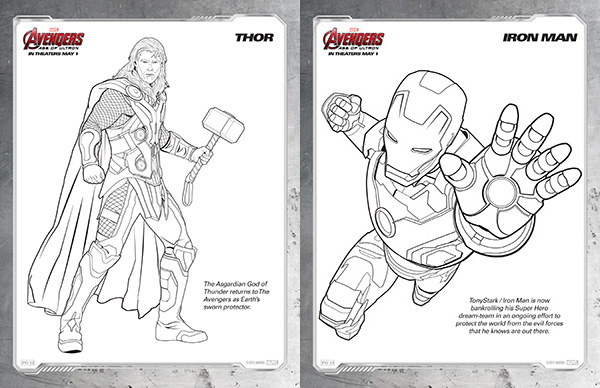
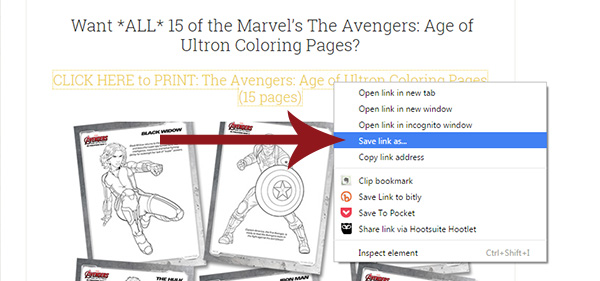
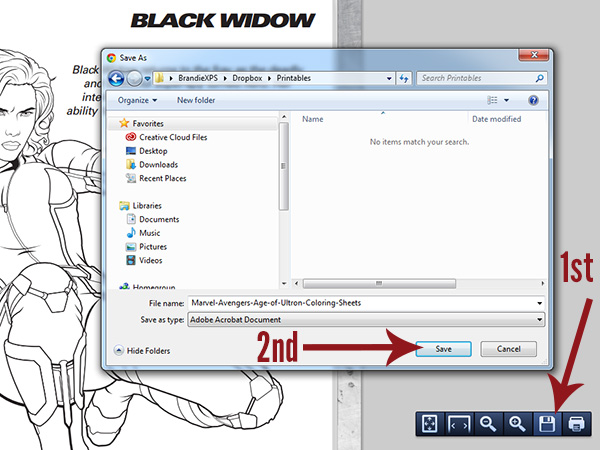
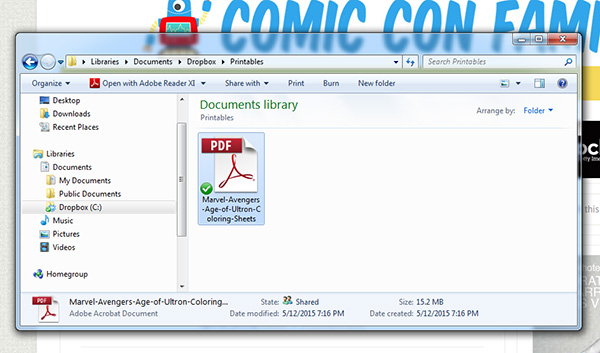
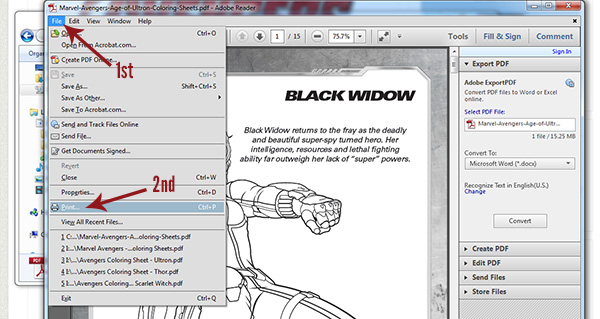
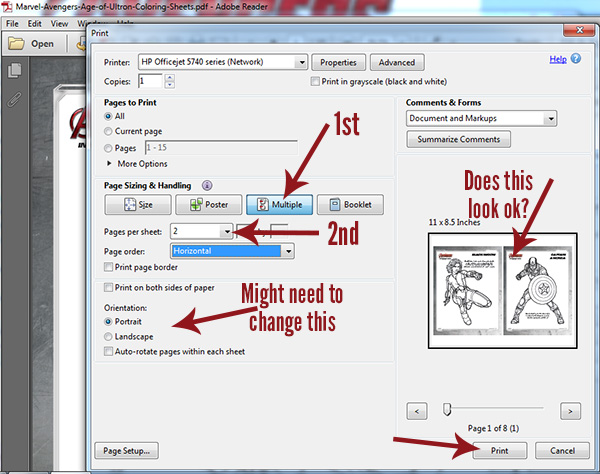
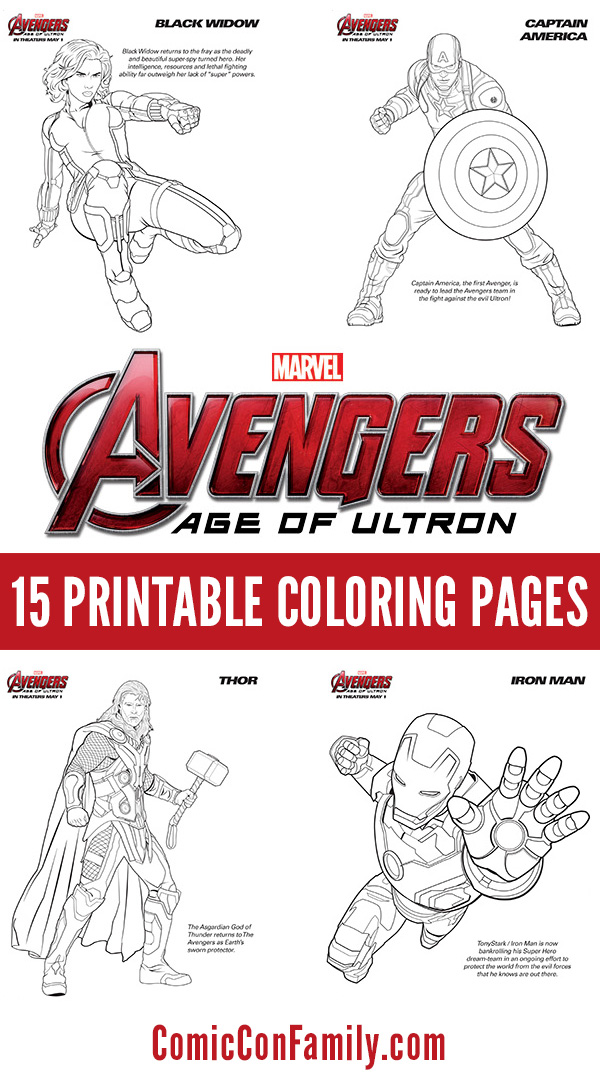
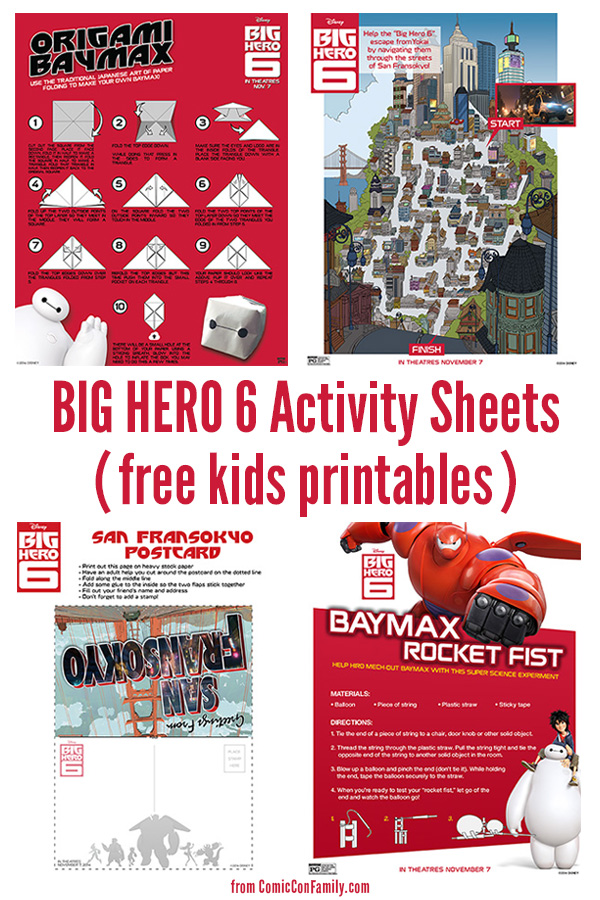
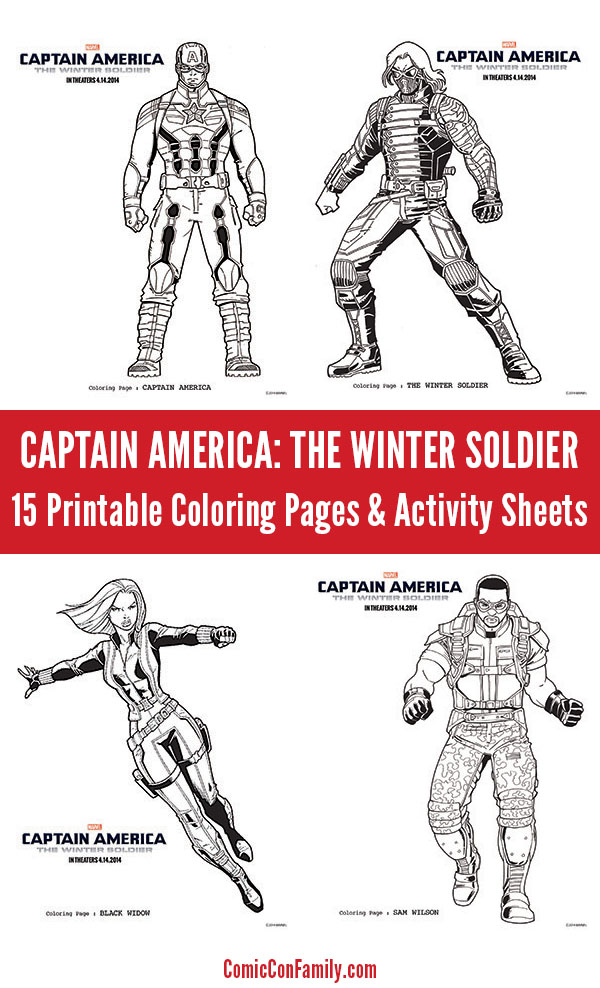








[…] Replace all of the hardware and glue clips to the top of the box. Be sure to have paper that is cut to size so that it will fit on the top of the box. If you would like to add coloring sheets, we offer several printable coloring sheets at ComicConFamily, plus many other blogs offer them. Since printables are usually shared in full-sheet size, you will need to resize them to fit the box. […]